
I'm gonna share because I care.
I made the snow flakes myself tho.
We will make images later in another post.
So you Rezz a box or sphere on the ground.
Make it kinda of tiny and transparent. Because we are going to wear this some where on your AV and we don't want it showing on you.
In the contents of the prim you add this script
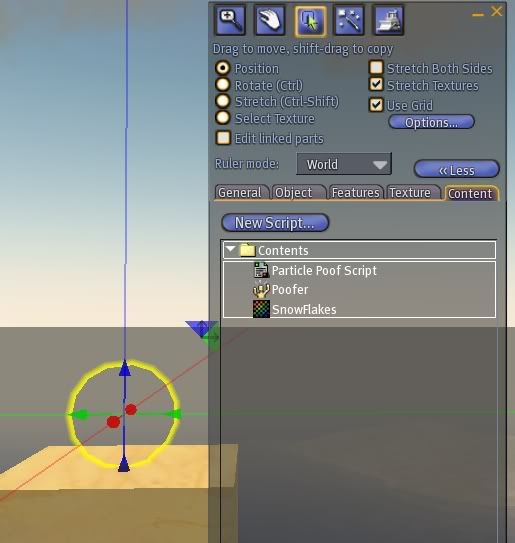
and a texture or a gesture :D
So in the prim you have that script below and some texture.
The texture is what blows out when you say "bink" or whatever your key word is.
If you notice I put a word in bold "poof" in the script. Thats the key word you say in chat or make a gesture to say it for you.
If you notice I put a word in bold "poof" in the script. Thats the key word you say in chat or make a gesture to say it for you.
You can change that word to anything you want to type in chat like "Jacks".
The other bold word or number is for the chat channel you use your gesture on. Zero is the default channel but I used 13.
So when I want to activate my poof I type /13bink.
The script to add is below -
string texture;string keyword = "bink";
updateParticles(){ llParticleSystem([0,256,1,<1.00,1.00,1.0>,2,1.0,5,<1.75,1.75,1.75>,7,8.0,9,2,12,texture,13,0.1,15,12,17,0.5,18,0.5,19,2.0]); llSleep(2.5); llParticleSystem([]);}
integer channel = 13;
integer Handle;default{ state_entry() { texture = llGetInventoryName(INVENTORY_TEXTURE, 0); Handle = llListen (channel, "", llGetOwner(), ""); } changed(integer change) { if (change & CHANGED_OWNER) llResetScript(); }
listen(integer chan, string name, key id, string msg) { if (msg == keyword) { updateParticles(); } else if (llToLower(llGetSubString(msg, 0, 10)) == "set keyword") { keyword = llToLower(llDeleteSubString(msg, 0, 11)); llOwnerSay("Keyword set to "+keyword); } else if (llToLower(llGetSubString(msg, 0, 10)) == "set channel") { if ((channel = ((integer)llDeleteSubString(msg, 0, 11))) < channel =" 0;" handle =" llListen">
The bold part is what changes the Size of the texture that is poofing out. Change all three of those values to make the Images larger or smaller
thanks for this post! it works, but i dont see the bold part, where to change the size of the particle?
ReplyDelete