Post cards are just like taking that cool snap shot of someone or some event in SL but this one you can send to even non SL folks right to their e-mail.
First off you Take a Snap shot just as you do any snapshot in SL. Making Snapshots >:)
When the Dialog box pops up the very top is a radio button change that to ummm wait for it wait...... Send a postcard!!
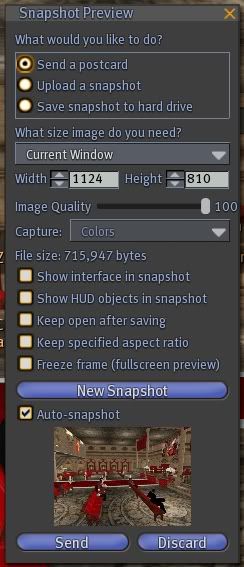 I pretty much keep my settings as this. I want my postcard big and visible.
I pretty much keep my settings as this. I want my postcard big and visible. Fill in the recipients e-mail in the top Box. Then you can explain your Post card maybe say "Wish you were here" or "This isn't what I look like at 5 a.m."
Fill in the recipients e-mail in the top Box. Then you can explain your Post card maybe say "Wish you were here" or "This isn't what I look like at 5 a.m."
Now normally The above card would have pre filled in your info on Your E-mail and Your Name. I cleared that just to be Secret Agent sender. :D
The two check boxes on the bottom don't work as of yet, but give SL sometime and it will.
Click the Send button and wait. It takes about 5 to 10 minutes for your subject to get their card.
If you want some more tips on Snap shot taking which is the same as this basically check the above link.
No comments:
Post a Comment