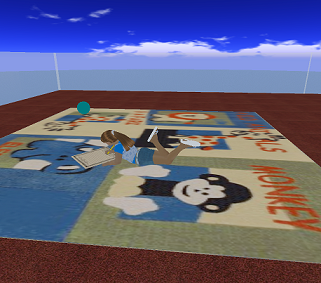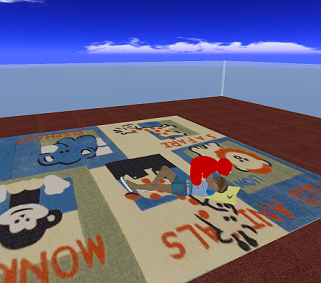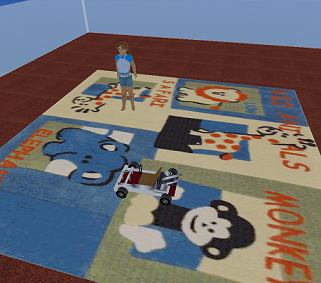Key words: shortcuts keyboards hotkeys ctrl control shift quick
Ctrl-F Find
Ctrl-G Gestures
Ctrl-H Chat History
Ctrl-I Inventory
Ctrl-L Link (selected objects in edit)
Ctrl-M World Map
Ctrl-P Preferences
Ctrl-R Run Mode
Ctrl-T Instant Message
Ctrl-U Upload Image
Ctrl-Z Undo (once while in edit - chat window off)
Ctrl-Alt-Shift-D Open/Close Debug menu (some systems require Ctrl-Shift-Alt-D)
Ctrl-Alt-M Mouse Moves Sun (requires Debug menu on)
Ctrl-Alt-T Highlight Transparent
Ctrl-Alt-6 All Fog Off
Ctrl-Shift-A Start/Stop Movie to Disk
Ctrl-Shift-L Unlink (selected objects in edit)
Ctrl-Shift-M MiniMap
Ctrl-Shift-N Force Sunset (requires Debug menu on)
Ctrl-Shift-S Snapshots
Ctrl-Shift-1 Sim Stats (you will need to turn off the minimap to view the full stats page)
Ctrl-Shift-3 Texture Console (to view textures on a particular object right click and go into
edit and then press ALT 3 , the textures for all sides of that object will be
highlighted in yellow)
Ctrl-Alt-Shift-= Turn particle effects on/off.
Ctrl-Alt-Shift-3 Remove all Linden trees. This is a toggle... press again to turn trees back on.
Ctrl-Alt-Shift-5 Remove ground cover. This is a toggle... press again to turn ground cover back on.
Shift and Drag Copy object in edit
Pan and Zoom Camera: To pan around an object hold down the Alt key and left-click an object or avatar then use the left and right arrows to pan around & page up and page down to zoom in & out (this function goes circular around an object).
Strafe Camera: Hold down Ctrl-Alt-Shift and left-click an object or avatar then use the arrow keys to strafe left right up or down. (this goes vertical and horizontal on an object view).
 It has 3 buttons: Top one of the guy sitting down is the Ground Sits. The middle white button is the Menu. The bottom button is the On/Off button.
It has 3 buttons: Top one of the guy sitting down is the Ground Sits. The middle white button is the Menu. The bottom button is the On/Off button.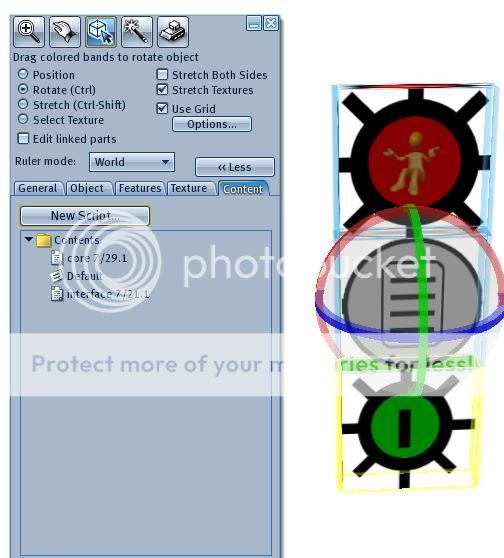 To add animations to the AO is easy. Just rezz on the ground and then Edit and find the Contents tab. In the Contents folder you will see 2 scripts Core and Interface, you dont need to worry with those. Also is a Default note card, you will work with that.
To add animations to the AO is easy. Just rezz on the ground and then Edit and find the Contents tab. In the Contents folder you will see 2 scripts Core and Interface, you dont need to worry with those. Also is a Default note card, you will work with that. Right click the Default note card and you see something like this. Its all the catagories that the animations will be sorted into. This is where you will add the animation name.
Right click the Default note card and you see something like this. Its all the catagories that the animations will be sorted into. This is where you will add the animation name.