Snake Skins

Metal Shoes
 Killer Boots
Killer Boots I also have ruby and spiked ones... now where did they walk off to?
I also have ruby and spiked ones... now where did they walk off to?This is a gathering of information and hopefully no misinformation about the Web site of Second Life.


Ok some people liked the Profiles or How to Make Someone Laugh blog. Something on there I wasn’t able to touch upon was the partnering portion, until now!! Woo hoo!!
Partners are just that, declaring yourself to another, i.e.: Member of relationship - either member of an established couple in a relationship. :D
There is no sharing of items, they have no control of you or your inventory, no rights to your property, it’s only a visual declaration of devotion to them *In Game*. (Well not only In Game for me).
So how does someone go about doing that in SL? Well, if you look in your Profile above the Partner box is a blue question mark. Click that and you will be directed to the main page of Partnering in SL.
This page has this handy dandy Partner Proposal form that you fill out. Just type in the *victims* name in and maybe some cute proposal message to them, click the *Send Proposal* button and sweat it out.
It costs you and the partner 10 whole Lindens -- the kicker is it costs 25 Lindens to divorce. So when and if you do a split you better make sure.
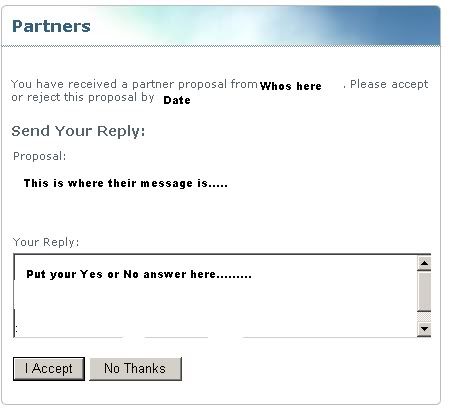
The person you sent the proposal will receive an email saying that “So and so has sent you a proposal of partnership” The offer is only at a limited time, so make sure the person you are sending the proposal is online.
All you have to do is click the link in the email and WABAM!! You see their proposal; you can either accept it or refuse it. Either way, you may also type in a response to it.
I check my Profile on a regular basis, just to see that other persons name up there. It brings a smile to my face and a feeling of belonging.
Other uses for it are:
I know of some girls that suggest having a partner prevents some *perverts* from bugging them in game. Also I had a good friend to make an Alt account and she *proposed* to him just to have a partner show up on her profile. This way if she was propositioned she could easily say “Sorry I’m partnered” problem solved and no questions asked from the creepos.
Anyhoo, I recommend it to those who want to show exactly how they feel. I also wont be having the 25 Lindens to divorce either.
*************************************************************************
Second Life couples can now make their relationships official. Whether you're married or just connected, you can designate your partner on your profile in-world and make your relationship visible to the rest of the community. Send your proposal to the avatar of your dreams using the form below. Partnering, like real life marriage, costs money. To create a partnership will cost each partner L$10. If you decide to divorce later, the person requesting the divorce will be charged L$25.

Simple enough, lets move on to the *coffin box* portion, it’s actually in two pieces the top and the bottom. (where your head goes and feet)
Select the box you just made and hold the Shift button and pull up on the blue mouse arrow to make a duplicate of the base.
Now we will change it with these measurements to make the bottom part of the coffin box.
Size (meters)
X 1.00
Y .500
Z 2.205
Rotation (degrees)
X 0
Y 90
Z 270
Taper
X .35

Did you get that shape like above? If not then Booooooooo :(
Lets to the top part of the coffin box now, just select the box you just made and click the Red arrow and hold the shift key and move your duplicate out, we will change the measurements to this:
Size (meters)
X 1.330
Y.500
Z .500
Rotation (degrees)
X 0
Y 270
Z 90
Taper
X .35
 Did you get the shape like above? If so, then ghoul!! :D
Did you get the shape like above? If so, then ghoul!! :D
Now for the brackets of the coffin, its three pieces two vertical *posts* and a horizontal *bar*.
We will make one select it as a whole and copy via the arrow trick and make three. You can adjust these as you wish in your placement. I just made mine caddy whompus to give it that creepy look.
The *post* part measurements are:
Size (meters)
X .031Y .029Z .757
Now how hard is that?
 Now for the horizontal *bar* part of the bracket the measurements are.
Now for the horizontal *bar* part of the bracket the measurements are.
Size (meters)
X .085
Y 1.165
Z .047
Rotation (degrees)
X 0
Y 0
Z 351

Do the copy arrow trick on the vertical post. Select the Green arrow hold the shift key and make a duplicate of the post and position it on the opposite end of the horizontal bar.
Now we have the brackets built but we need three to place along the coffin box so what you do is click all three parts of the bracket and do the copy arrows trick once more holding the shift key and clicking Red arrow just slide out and make a duplicate of the bracket then do it once more.
Now for the headstone, rez a box and do these measurements
Size (meters)
X 1.918
Y 1.187
Z .736
Rotation (degrees)
X 0
Y 90
Z 0
Wow, now that was easy!
Now the rounded portion of the tombstone, rex a cylinder and use these measurements
Size (meters)
X .884
Y 1.191
Z .737
Rotation (degrees)
X 0
Y 90
Z 0
Path Cut Begin and End
B .250
E .750
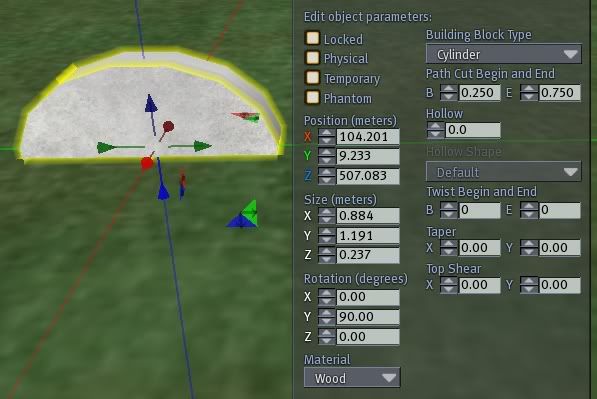 Put those two together as if they were the tomb stone.
Put those two together as if they were the tomb stone.
Now the lid
Just do the arrow trick on the Bottom and top of the coffin box and narrow it down to
X 100

 We will put a bounce script in that part and link the two together.
We will put a bounce script in that part and link the two together.