First off, we need to find one. So I clicked my little blue button on the bottom of the screen and did a search for Animation Override. This gives you tons of animation shops and most of them have free HUDs for you to use. I chose Abranimations because I know the area and how to buy my animations there. I personally like my ZHAO because it’s tiny on the screen and I know how to use it :D so that’s what I’m going to show you how to use.
I found some animations on one wall in Abranimations. Those are the cool little movements your AV makes. There are these posing stands --a guys and girls version-- even a Drunk version! Under the stands are the names of the animations and the prices, you can buy the whole bunch or just single one. Just jump on a stand and scroll through to the one you want.
 (That’s what I did) We will just do one animation and you should get the idea on adding the rest. I wanted a cool landing so I chose this one, its called "hitground". So if I'm flying and see a hot girl AV, I stop flying and make this cool landing :D (Hey I helped someone with a picture frame and they gave me some L$)
(That’s what I did) We will just do one animation and you should get the idea on adding the rest. I wanted a cool landing so I chose this one, its called "hitground". So if I'm flying and see a hot girl AV, I stop flying and make this cool landing :D (Hey I helped someone with a picture frame and they gave me some L$) Don’t forget to find your Free HUD and off to a sand box!! First thing I do is make a 10x10 slab with a Black color, because I never can see this little sucker, they are super tiny. If you use your camera controls and swirl around (see building tips) you will see it. You have to put that new animation in there along with editing the note card in the Contents.
Don’t forget to find your Free HUD and off to a sand box!! First thing I do is make a 10x10 slab with a Black color, because I never can see this little sucker, they are super tiny. If you use your camera controls and swirl around (see building tips) you will see it. You have to put that new animation in there along with editing the note card in the Contents. Now as I said, I already have some animations in my ZHAO so I grabbed it out of my inventory and dropped it on the slab. Just like anything else, you need to Edit the ZHAO. Right click it, a pie chart comes up and Edit -- then go to the Contents Tab. Find the new Animation you just purchased in your inventory and slide it in the Contents.
Now as I said, I already have some animations in my ZHAO so I grabbed it out of my inventory and dropped it on the slab. Just like anything else, you need to Edit the ZHAO. Right click it, a pie chart comes up and Edit -- then go to the Contents Tab. Find the new Animation you just purchased in your inventory and slide it in the Contents. 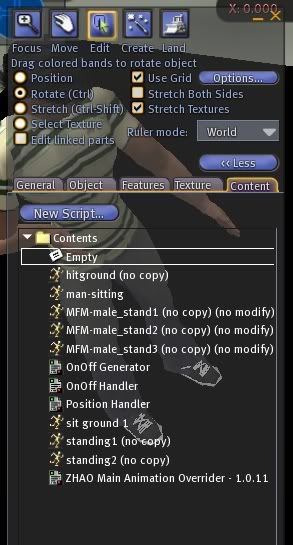 See the "hitground" (no copy) in the Contents Folder? There is a note card you need to edit as well in there. "Empty"<~~ you can rename that if you wish. Open it, because it has a listing of all the animations you can add. See the listing? (below pic) All you do is type the name of the animation BELOW exactly as the name of the animation.
See the "hitground" (no copy) in the Contents Folder? There is a note card you need to edit as well in there. "Empty"<~~ you can rename that if you wish. Open it, because it has a listing of all the animations you can add. See the listing? (below pic) All you do is type the name of the animation BELOW exactly as the name of the animation. 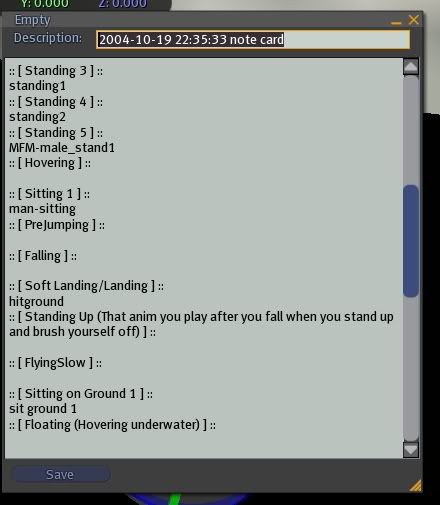 Mine was “hitground” no spaces; no capitalization -- nothing, just like it is named. I found the Landing option on the notecard and typed it below ::[SoftLanding/Landing]::, it's about the 4th one up from the bottom in this pic. This notecard tells the ZHAO what animation script to use when your AV is doing that action (landing). Save it. Then close the Edit box and Right Click the HUD again and Take it into your Inventory. Click the HUD in the Inventory and Wear, see the nifty little Menu on the bottom of your screen?
Mine was “hitground” no spaces; no capitalization -- nothing, just like it is named. I found the Landing option on the notecard and typed it below ::[SoftLanding/Landing]::, it's about the 4th one up from the bottom in this pic. This notecard tells the ZHAO what animation script to use when your AV is doing that action (landing). Save it. Then close the Edit box and Right Click the HUD again and Take it into your Inventory. Click the HUD in the Inventory and Wear, see the nifty little Menu on the bottom of your screen? Now you have to load the animations notecard into the ZHAO, click the "Load" button and a window prompt will slide down, mine is called "Empty" :D Boy aren’t I original hey?
Now you have to load the animations notecard into the ZHAO, click the "Load" button and a window prompt will slide down, mine is called "Empty" :D Boy aren’t I original hey?
I think you can have multipule note cards if you wish, say you wanted a medevial set of animations whilst you visit in some medieval town or for the ladies how about Dancing. You can copy your notecard and rename it umm Medeival or Dancing and add a whole new set of animations in there. Click on the "Load" button and you will be prompted on which notecard the ZHAO needs to use. 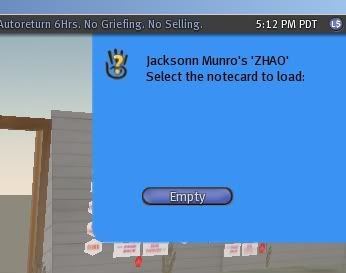 Give it a few seconds to load …we all know about lag. In a few moments you will see "Empty loaded". Now test it out, soon you will be swaying, scratching and landing or what ever animations you have!! I was very happy with my animations I hope you will be too!
Give it a few seconds to load …we all know about lag. In a few moments you will see "Empty loaded". Now test it out, soon you will be swaying, scratching and landing or what ever animations you have!! I was very happy with my animations I hope you will be too!